When you install the DDK package, the source is put into the /usr/src/ddk-6.2.0 directory, with a subdirectory for each of the DDKs.
The top-level directory structure for each DDK looks like this:
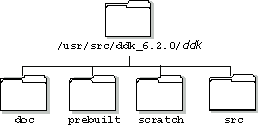
Directory structure for a DDK.
For more information, see the documentation for the specific DDKs:
DDKs are initially installed such that they'll build only if you have root permissions.
| Before working with the source code, login as the user who will be working on the source, and copy it to a working location. This user will then have the appropriate permissions to build the code. Check the source into your source-control system, if you're using one. |
Under QNX 6, use the -D and -r options to the cp command to copy all of the source. For example:
cp -Dr /usr/src/ddk-6.2.0 /home/myId/my_DDKs
Under Windows and Solaris, use the -r option:
cp -r /usr/src/ddk-6.2.0 /home/myId/my_DDKs
Each DDK is rooted in whatever directory you copy it to. If you type make within this directory, you'll generate all of the buildable entities within that DDK no matter where you move the directory.
DDKs are structured so that typing make or make install doesn't affect the host system. All binaries are placed in a scratch area within the DDK directory that mimics the layout of a target system.
There's a common directory installed under the /usr/src/ddk-6.2.0 directory that all of the DDKs use. This directory contains common header files that aren't part of the standard product, and private libraries that the individual DDKs might need.
When you build a DDK, everything it needs, aside from standard system headers, is pulled in from within its own directory. Nothing that's built is installed outside of the DDK's directory. The makefiles that are shipped with the DDKs accomplish this by copying the contents of the prebuilt directory into the scratch directory, and then building with the scratch directory in the list of directories searched for include files and linkable libraries.
A similar method is used to make the scratch directory the target for make install. Binaries built by the DDK are installed in the scratch directory in a location that mimics where the binary should be installed in a running system.