The QNX Momentics development suite requires version 1.1 of the Media API. (The version released at the QNX 2000 conference (version 1.0) isn't compatible).
The Media API consists of a set of states, commands, and data structures that're needed for a plugin to switch from one state to the other. This information is defined in the MvPluginState structure in the <Mv.h> header file.
The following is a list of valid plugin states. A description of each state is in the MvCommandType Descriptions appendix.
MV_CLOSED
MV_DEAD
MV_NOTREADY
MV_OPENING
MV_PAUSED
MV_PLAYBW
MV_PLAYING
MV_PREFETCHING
MV_SCANBW
MV_SCANFW
MV_SLOW
MV_STEP
MV_STOPPED
The following list details some of the command types defined in <Mv.h>. All commands are mutually exclusive, that is, you can't make two commands into one. A description of each command is in the MvCommandType Descriptions appendix.
CMD_PLUGIN_ANGLE
CMD_PLUGIN_CLOSE
CMD_PLUGIN_DIRECT_AUDIO
CMD_PLUGIN_DISPLAY_GUI
CMD_PLUGIN_GET_STATUS
CMD_PLUGIN_MENU
CMD_PLUGIN_MUTE
CMD_PLUGIN_OPEN_URLS
CMD_PLUGIN_PAUSE
CMD_PLUGIN_RESERVED_0
CMD_PLUGIN_SCAN_BACK
CMD_PLUGIN_SCAN_FORWARD
CMD_PLUGIN_SEEK_RELATIVE
CMD_PLUGIN_SEEK_TO
CMD_PLUGIN_SELECT
CMD_PLUGIN_SELECT_AUDIO
CMD_PLUGIN_SELECT_DOWN
CMD_PLUGIN_SELECT_LEFT
CMD_PLUGIN_SELECT_RIGHT
CMD_PLUGIN_SELECT_SUBTITLE
CMD_PLUGIN_SELECT_UP
CMD_PLUGIN_SEND_MESSAGE
CMD_PLUGIN_SET_GUI_STATUS
CMD_PLUGIN_SET_PARAMETER
CMD_PLUGIN_SET_WINDOW
CMD_PLUGIN_SLOW_MOTION
CMD_PLUGIN_START
CMD_PLUGIN_STEP
CMD_PLUGIN_STOP
CMD_PLUGIN_USER_0
Generally, the flow of execution for a plugin is for phplay to:
The following diagram details how states switch between the media player and the plugins:
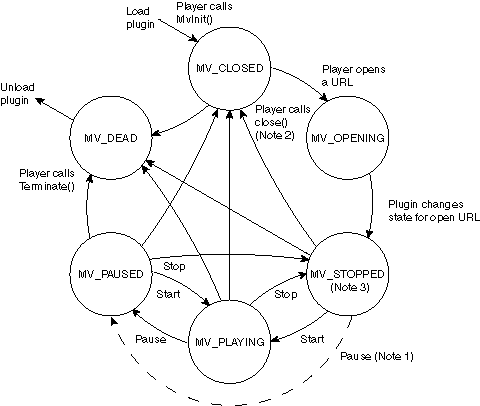
A generalized Plugin State Transition Diagram.