Draw text
int PgDrawText( char const *ptr,
int len,
PhPoint_t const *pos,
int flags );
int PgDrawTextmx( char const *ptr,
int len,
PhPoint_t const *pos,
int flags );
int PgDrawTextChars( char const *ptr,
int len,
PhPoint_t const *pos,
int flags );
ph
Each of these functions builds a command in the draw buffer to draw the text indicated by ptr at location pos, using the font specified in a previous call to PgSetFont().
The len parameter specifies the number of bytes required to store the string. For pure ASCII strings (characters 0 to 127), this is the number of characters. For multibyte strings, len may be larger than the number of characters. For double-byte strings, len is twice the number of characters.
By default, the function assumes that all strings consist of multibyte characters that conform to the ISO/IEC 10646-1 UTF-1 multibyte format. However, if Pg_TEXT_WIDECHAR is set, the function assumes each character is represented by 2 bytes that conform to the ISO/IEC 10646-1 UCS-2 double-byte format.
| PgDrawTextChars() assumes that len is the number of characters to draw. Using this number, PgDrawTextChars() determines the number of bytes required to store the string. |
| In order to: | You can: |
|---|---|
| Define the color of the text | Use PgSetTextColor(), PgSetTextDither(), or PgSetTextXORColor(), |
| Mask the text | Use PgSetTextTransPat(), |
| Fill the extent of the text | Set the background color with PgSetFillColor() or PgSetFillDither() and specify the Pg_BACK_FILL flag to PgDrawText() or PgDrawTextmx() |
| Underline the text | Use PgSetUnderline() |
By default, the text is left-aligned (Pg_TEXT_LEFT), and the text is drawn with pos->y as its baseline. You can set flags to a combination of:
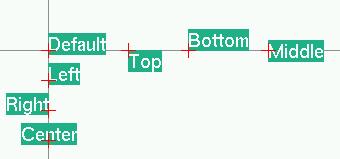
Text justification relative to the indicated positions.
| If you call the "mx" forms of these functions, the data isn't physically copied into the draw buffer. Instead, a pointer to the string is stored until the draw buffer is flushed. Make sure you call PgFlush() before you modify the text. |
DrawSimpleText() {
char *s = "Hello World!";
PhPoint_t p = { 8, 30 };
char Helvetica18[MAX_FONT_TAG];
if(PfGenerateFontName("Helvetica", 0, 18,
Helvetica18) == NULL) {
perror("Unable to find font");
} else {
PgSetFont( Helvetica18 );
}
PgSetTextColor( Pg_WHITE );
PgDrawText( s, strlen( s ), &p, 0 );
}
The above code draws:
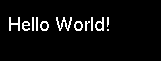
DrawBackFillText() {
char *s = "Hello World!";
PhPoint_t p = { 8, 30 };
char Helvetica18[MAX_FONT_TAG];
if(PfGenerateFontName("Helvetica", 0, 18,
Helvetica18) == NULL) {
perror("Unable to find font");
} else {
PgSetFont( Helvetica18 );
}
PgSetTextColor( Pg_WHITE );
PgSetFillColor( Pg_PURPLE );
PgDrawText( s, strlen( s ), &p, Pg_BACK_FILL );
}
The above code draws:

DrawUnderlineText() {
char *s = "Hello World!";
PhPoint_t p = { 8, 30 };
char Helvetica18[MAX_FONT_TAG];
if(PfGenerateFontName("Helvetica", 0, 18,
Helvetica18) == NULL) {
perror("Unable to find font");
} else {
PgSetFont( Helvetica18 );
}
PgSetTextColor( Pg_WHITE );
PgSetUnderline( Pg_RED, Pg_TRANSPARENT, 0 );
PgDrawText( s, strlen( s ), &p, 0 );
PgSetUnderline( Pg_TRANSPARENT, Pg_TRANSPARENT, 0 );
}
The above code draws:
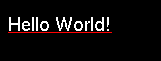
DrawBackFillUnderlineText() {
char *s = "Hello World!";
PhPoint_t p = { 8, 30 };
char Helvetica18[MAX_FONT_TAG];
if(PfGenerateFontName("Helvetica", 0, 18,
Helvetica18) == NULL) {
perror("Unable to find font");
} else {
PgSetFont( Helvetica18 );
}
PgSetTextColor( Pg_WHITE );
PgSetFillColor( Pg_PURPLE );
PgSetUnderline( Pg_RED, Pg_TRANSPARENT, 0 );
PgDrawText( s, strlen( s ), &p, Pg_BACK_FILL );
PgSetUnderline( Pg_TRANSPARENT, Pg_TRANSPARENT, 0 );
}
The above code draws:

Photon
| Safety: | |
|---|---|
| Interrupt handler | No |
| Signal handler | No |
| Thread | No |
PgDrawMultiTextArea(), PgDrawString(), PgFlush(), PgSetFillColor(), PgSetFillDither(), PgSetFillTransPat(), PgSetFont(), PgSetTextColor(), PgSetTextDither(), PgSetTextTransPat(), PgSetTextXORColor(), PgSetUnderline(), PhPoint_t
"Text" in the Raw Drawing and Animation chapter of the Photon Programmer's Guide