This USB SDK is designed to work with both QNX Neutrino 6 and with QNX 4.
You'll need the following:
You'll need the following:
| Type of device | Manufacturer | Model |
|---|---|---|
| Keyboard | Belkin | MediaBoard F8E211-USB |
| " | Micro Innovations | -- |
| Mouse | Logitech | USB Wheel Mouse M-BB48 |
| " | " | WingMan Gaming Mouse M-BC38 |
| " | Microsoft | IntelliMouse |
| Hub | ADS Technologies | 4-port |
| " | Belkin | 4-port |
| Printer | Canon | BJC-85 |
| " | Epson | Stylus Color 740 |
| " | HP | DeskJet 895Cse |
This SDK supports only USB 1.1 controllers and devices. Support for USB 2.0 is planned for later in 2001.
If you're using Photon as well as text mode, you won't be able to switch between them and use a USB keyboard once the USB stack has been started.
From a cold boot, you'll be able to use a USB keyboard in text mode before the USB stack has been started. As soon as you start the USB stack, you can't use a USB keyboard in text mode.
Make sure that the command line for devi-hirun
(or Input) includes the option to not
reset the keyboard controller. For example:
devi-hirun kbd -R fd -d/dev/usbkbd0 & Or with QNX 4: Input kbd -R fd -d/dev/usbkbd0 & If you don't use the -R option, then the keyboard controller will be reset whenever you switch between Photon and text mode, and the machine may hang. |
When you install the DDK package, the source is put into a directory under the /usr/src/ddk-6.2.0 directory. Currently, the directory structure for the USB DDK looks like this:
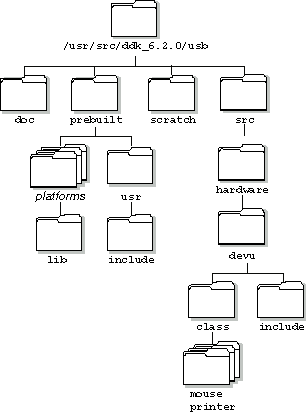
Directory structure for the USB DDK.